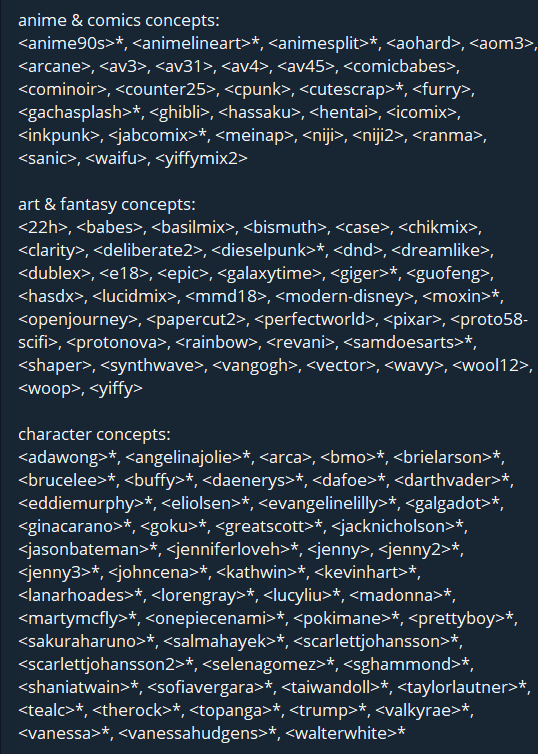Concepts, LoRAs and Models – Preloaded art styles on the cloud
A concept in AI terminology is a broad list for different kinds of AI models, from massive (realistic people) to micro (removing noise). For practical purposes, we also call them models. The most common models are Checkpoints, explained below, and LoRAs, the smaller focused version.
These two commands do the same thing:
/models
/concepts
Concepts work in tandem with Remix, Edit, ControlNet and Inpaint to create impossible images in a few keystrokes. Our quick video guides will help you master these techniques and you’ll be making mind-blowing images in no time.
To see the vast list of visual styles on our software, press the concepts button in the advanced mode in the webgui, or in chat type:
/concepts
In Web UI, click the advanced button and the concepts button
Example output:
Usage:
/render a wizard eating a donut<>
You can also sort by latest:
/concepts /latest

But why is isn’t it just called Models?
Concepts is the general term the AI hub “Huggingface” uses for different kinds of AI models. Graydient’s vision is to support more AI concepts beyond images, long term, such as audio and video, in one convenient subscription package. In the short term, we’re surely confusing you. We get that.
To make matters worse, People that don’t live/breathe AI people refer to models simply as “art styles” and think that “models” means people. So we use both.
Jargon Watch
Concepts = AI Model, Checkpoint, LoRAs, CKPT, Diffusers that someone created, huge gigabyte files that we download and install for the community at large
Styles = Text. Prompt templates, basically macros for your favorite keywords. These are sometimes private. However, the community has made a bunch of public ones that you can copy and install easily.
Changing an image’s art style
We support Img2Img. Do
/remix add your prompt here <concept>
This video explains how to do this in more detail:
Or begin with rendering an original image, then remix it
/render a wizard eating a donut<openjourney> (Figure 1)
/remix <av3> (Figure 2)
You don’t have to retype the whole prompt to change the style
Figure 1: an original image rendered with the <realvis20> concept
Figure 2: the same image remixed with the <revani> concept

Combine concepts with prompt templates for powerful results: