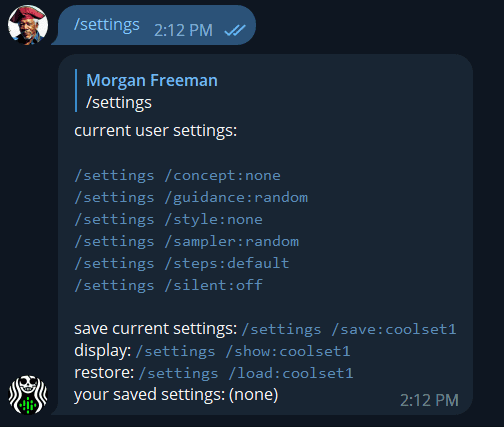Telegram: Global Settings
For advanced users, you can save your go-to render preferences with global settings. These time-saving settings can make a number of things happen by default when you run a /render, without typing them every time.
What is this stuff?
First get familiar with concepts, styles, samplers, and steps.
To set this up, type this command in your private bot.
/settings
So let’s say my favorite concept is 22h. I can define it like this:
/settings /concept:22h
Now when I /render, it will always use 22h
/render a young woman in front of a cabin
See? It didn’t default to a photograph of a realistic woman as Stable Diffusion would do, it instead used my favorite paint model instead, without me having to type <22h> every time.
Careful with styles, which are room-specific
The global styles setting will fail if you didn’t recreate that style in each room. So make sure you copy your favorite style to the rooms you use, or your default will fail. You’ll get a “no such style” or it will simply get ignored
We’ll remind you what your defaults are on every render
We’ll remind you what your defaults are by echoing your full prompt back at you, and you can see that prompt again by clicking into an image when it renders. But keep a mental note you did this, or you’ll confuse yourself:
When moving between themed rooms, like Anime Maker, your global setting will override the default. So instead of Anime, you’ll get a painting from OpenJourney. In such a case, use the <av3> concept or whatever when /rendering there, or you can wipe your settings with the commands below.
How to turn all your global /settings off
/settings /concept:none
/settings /style:none
/settings /sampler:random
/settings /steps:none
/settings /silent:off
Save a batch of settings as a preset
Towards the bottom of the settings you’ll see more options for saving “sets” of settings, so you can program a specific one for quick concepting, one for production, one for a specific visual style, and unique settings per concept if you’d like.
There’s no limit to the amount of sets you can create. We’re happy to oblige.