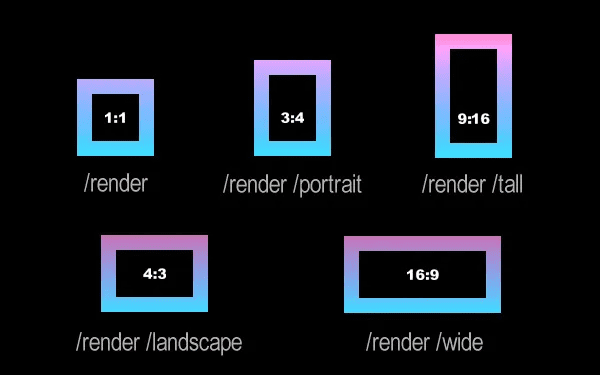Changing the aspect ratio in Stable Diffusion
If you’re using the Stable2go Stable Diffusion Web App, the aspect ratio is selectable from a pulldown menu right below the prompt.
If you’re using Stable Diffusion via Telegram, these are the chat parameters for PirateDiffusion
start with /render then add the aspect ratio like this:
/tall
/portrait
/wide
/landscape
Also see: