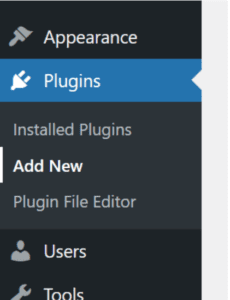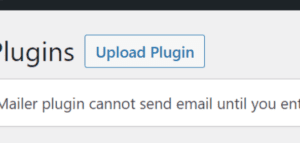WordPress Support
Prerequisites
To use the WordPress integration system, you should have:
- Administrator-level access to your WordPress site,
meaning that you are able to upload themes and plugins, - A Graydient API Key or Community id (starts with a “C”),
- A ZIP file containing the Graydient Plug-in,
- Confirmation that your domain name was whitelisted
Please contact us for help with these materials.
Overview of Functionality
To use Graydient services in WordPress, we have developed a custom plugin that provides the following functionality:
Prompt Shortcode
This allows you to render the Graydient.AI image creation prompt as an IFRAME on any WordPress page
Latest Posts
This allows you to pull recent renders (groups of generated images with a prompt) onto your page dynamically
Installing The Plug-in
First, navigate to the Plugins section of WordPress
Then hit Upload Plug-in:
And upload the ZIP file that you were given when your license was granted.
Shortcode Capabilities
[grai_prompt] – Draw <IFRAME> rendering prompt
Example:
[grai_prompt community=”C-xxxxxxxxxxxxxxxx”]
[grai_latest] – Display latest posts
Example:
[grai_latest community=”C-xxxxxxxxxxxxxxxx”]
Need more help?