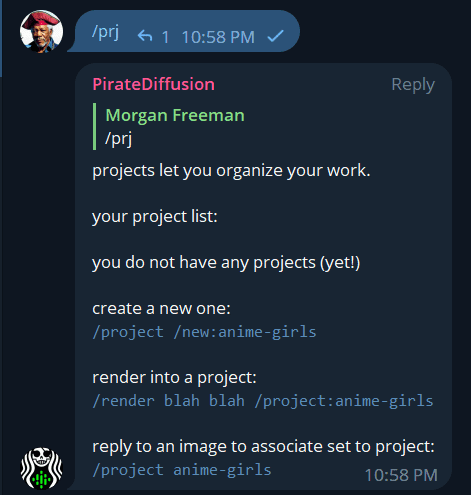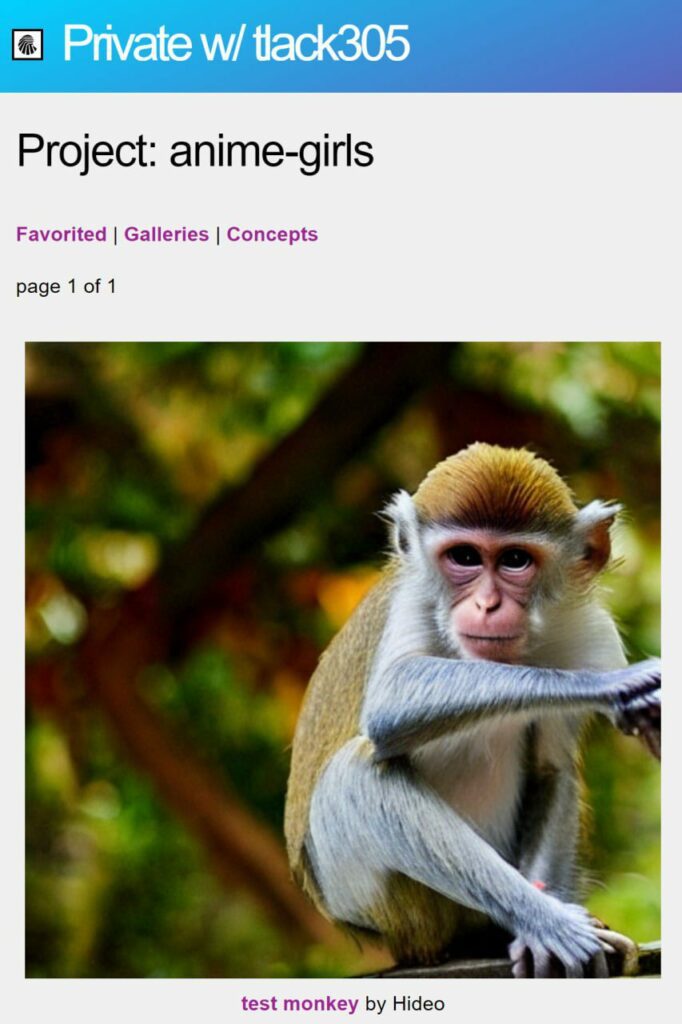Project organization for your images
This is a brand new feature in beta, only available in Telegram
You can now push your images into folders, and they will appear in a folder list on your web gui after a telegram command. This is the early start of a folder manager for your web gui, so this feature may change
Use:
Type
/projects (or /prj for short, it does the same thing)
/prj
This will list of all your existing projects along with a link to your website to view contents of a project
Create a new project with
/project /new:my-project-name
(Important note: Project names cannot contain spaces or underscores)
When rendering, associate your new work with a project with
/render my prompt etc details here /project:my-project-name
You can also respond to an image that has already been rendered with
/project my-project-name to associate it with a new project
BTW: For convenience and saving your fingers, you can use the shortcut name
/prj in place of /project
This feature will evolve over time, these are the beginnings.